
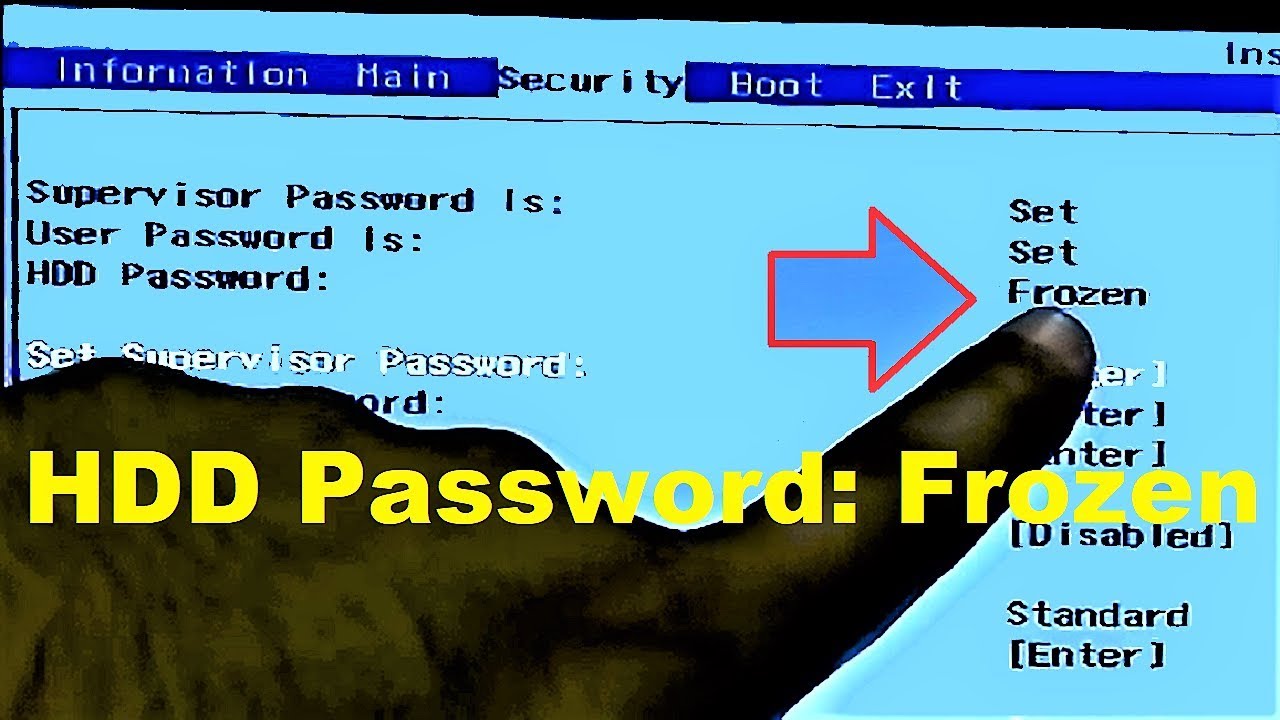
- #What is toshiba hdd master password reset how to
- #What is toshiba hdd master password reset serial
- #What is toshiba hdd master password reset rar
- #What is toshiba hdd master password reset software
- #What is toshiba hdd master password reset code
Newer notebooks don't have any Master passwords, or they have a special Master password which was generated by the notebook's serial number. your HDD Password is stored in the HDD unit itself.So even the HDD unit is removed from one computer and attached to another, the HDD password is required to access it. Phoenix Bios master password generator.The following Master passwords may be work only on very old Mainboards and Notebooks which are build before the year ~ 2005. There is no workaround you need to know the password to remove the password.
#What is toshiba hdd master password reset rar
Give it a try with the instructions in the link and the rar file uploaded. I tried the HDD Phoenix password removal and no luck with my gateway laptop. Works on any Phoenix Bios with any laptop. Go to page 49, and start read PW removal. If your having trouble with BIOS password for Phoenix BIOS, 10 out of 10 times this works.
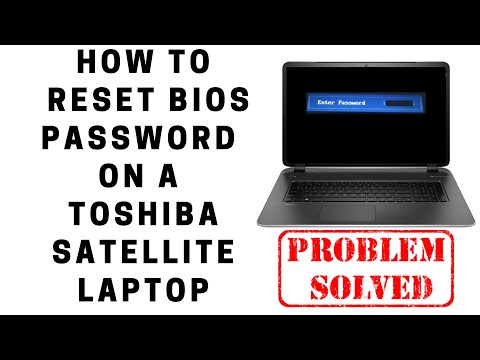
If you all do not trust me, I will create a video on youtube very soon and post it here. Phoenix Bios did not work in my case from the selection. There is no way to unlock a hard drive without the original. On the other hand, forgetting a password means the end of your hard drive. On the one hand, a HDD password can give your computer an extra layer of serious security. You might get lucky with your own dell/HP or any other manufactures Bios. Locking down your hard disk drive can be risky business. I do not know if its the Phoenix BIOS security, or what but I can let you know that IF you have a Laptop that is listed with the "Bios master password generator" and it was locked with your current laptop or PC. Then click Reboot button to restart laptop. After that, disconnect the USB or CD drive. Password will be immediately reset to blank password, which means your Toshiba laptop gets unlocked at this point. Some drives store that information on a chip on the PCB.


Certain hard drives actually store drive parameters such as the password/password-hash on the platter. ATA Passwords won't be reset when you reset the BIOS password.
#What is toshiba hdd master password reset software
I have tried many combinations with MHHD, ATAPWD, and Hiren BOOTCD, to try to unlock manually with software but no luck. Just select the Windows 7 and the user whose password you forgot, and then click Reset Password button. The hard drive ATA password is a different animal. So I tried to unlock it with InsydeH2O, and I get passed the HDD password screen and then I get a "Not a Boot-able Disk error". It was locked with Phoenix Bios with my Gateway laptop. On the screen, there are three password protection options: Set Supervisor Password, Set User Password, Set HDD Password. Once you come to the BIOS Setup utility, use the arrow key on the keyword to select Security tab. Start your Acer laptop and hold on pressing F2 key to access BIOS. Understanding the simple concepts included with a Toshiba laptop such as the system utilities may enable you to fix your own system and eliminate the. hot If you have a Toshiba laptop, you may have to troubleshoot the password for the HDD, or Hard Disk Drive.
#What is toshiba hdd master password reset how to
Well for the grand finale, I have a Seagate Momentus 7200.2 Family, and it locked with an ATA password not under MAX. To reset HDD password, you need to boot your laptop in BIOS. How to Bypass the HDD Password on a Toshiba Laptop Techwalla. You all might be wondering, What if you do not know what BIOS installed the lock, and tried to unlock it with InsydeH2O? This guy is nuts, password is stored in platters not bios, or is it? I still have not tried a two different PC/Laptops with Insyde H2O to see if they are interchangeable and unlock-able. Once the master password is inserted, it will erase any security on the drive by the BIOS. This will work with this "InsydeH2O Bios" 10 out of 10 times, IF YOU HAVE THE PC/LAPTOP and THE DRIVE THAT WAS LOCKED BY InsydeH2O. If you where never able to unlock it, and removed the drive 100 hundred times and inserted it back, it will still generate the same HASH code.
#What is toshiba hdd master password reset code
The funny thing is that I noticed once you unlock the drive or a drive that did not unlock, it will give you a new Error Code for the bios. Then, your master password will be given to you. It will tell you to insert the master password and give you a 8 digit Key. Then it will ask you for the 8 digit code Hash / error code thats given when you insert the wrong password 3 times, and try to unlock it with "Unlock" in the menu. Here you will get a command prompt, were you will enter "7" for InsydeH2O bios. The program is only visible if you run and load the HBCD Menu in Mini Windows XP under the password section. Hiren BootCD (usb preferably) 14.0 with BIOS "Master password Generator". I found a way to unlock the password of any drive that the HDD ATA password was stored with this certain BIOS. I have a Acer Aspire One with InsydeH20 Bios version 3.50 if I can recall. I tried many tools for the Phoenix Bios and no luck. I have manage to unlock the password of any HDD if its compatible with the BIOS error code master password generator.


 0 kommentar(er)
0 kommentar(er)
